Http-Rest-Starter w/ Stargate
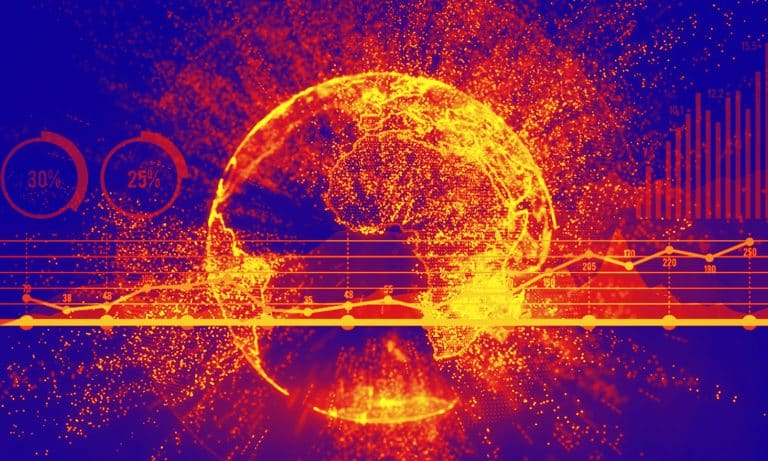
Author: Jeff Banks (DataStax)
Introduction
Welcome to the NoSQLBench Quick Byte, second session in a “Getting Started” series for NoSQLBench. This session introduces a new Http-Rest Starter workload now available in version 5 of NoSQLBench.
-
If you haven't heard of NoSQLBench, checkout our introduction material here.
-
If you already have a foundation with NoSQLBench and would like to understand what's included in the most recent version, checkout the release notes here.
-
If you would like to start with the first session in the NoSQLBench “Getting Started” series, check it out here.
This session illustrates use of http-rest methods, using NoSQLBench v5, along with a Docker deployment of an open source
data gateway called Stargate.
For more information about Stargate, checkout the repository here.
In comparison to the previous cql-starter, this starter focuses on http-rest interactions with the data gateway itself instead of via a CQL driver’s interaction with Cassandra.
Let’s get rolling and learn about http-rest operations!
Setup requirements
This session was tested with:
- Ubuntu (v20.4)
- Docker(v20.10.18)
- Stargate (v2.0.9)
- NoSQLBench (v5.17.3+)
Ensure Docker is installed
Download from: here
Obtain the latest NB5 release
Download from: here
Ensure the NB5 binary is accessible
If so, you should be able to see your version installed using:
./nb5 --version
Clone Stargate locally
Clone from: here
Run Stargate services in Docker
Navigate to your local Stargate repository and execute the specified script.
cd ./stargate/docker-compose/cassandra-4.0/
./start_cass_40_dev_mode.sh
Verify the Stargate services are started and healthy.
7d0c9076153c stargateio/graphqlapi:v2 "/usr/local/s2i/run" - Up About a minute (healthy)
2757157aa423 stargateio/restapi:v2 "/usr/local/s2i/run" - Up About a minute (healthy)
b0c00f0bdd56 stargateio/docsapi:v2 "/usr/local/s2i/run" - Up About a minute (healthy)
1ab290e89dc6 stargateio/coordinator-4_0:v2 "./starctl" - Up 2 minutes (healthy)
Running the scenario
Now, we are ready to run the http-rest-starter NoSQLBench scenario.
Navigate to NB5 binary downloaded & identify workload
./nb5 --list-workloads | grep http-rest-starter
Example output:
/activities/baselines/http-rest-starter.yaml
Note: this scenario resides in the adapter-http parent directory for the repository.
Optional step
An alternative is to copy the workload configuration listed below to your own local file in a folder of your choosing. You can name it whatever you like, as you will specify the absolute file path directly when issuing the scenario command.
Workload file
This workload file is designed as a basic foundation for continuing to learn NoSQLBench capabilities as well as a starting point for customizing. You will notice the cycle values are minimal to support local testing. Adjust as needed for your own usage.
min_version: "5.17.3"
description: |
This starter workload uses an open source data gateway called Stargate,
which works with a simple key-value data model.
1. Create a keyspace.
2. Drop table if existing.
3. Create table
scenarios:
default:
schema: run driver=http tags==block:"schema.*" threads==1 cycles==UNDEF
rampup: run driver=http tags==block:"rampup.*" cycles===10 threads=auto
main: run driver=http tags==block:"main.*" cycles===10 threads=auto
bindings:
request_id: ToHashedUUID(); ToString();
token: Discard(); Token('<<auth_token:>>','<<auth_uri:http://localhost:8081/v1/auth>>', '<<auth_uid:cassandra>>', '<<auth_pswd:cassandra>>');
seq_key: Mod(10000000); ToString() -> String
seq_value: Hash(); Mod(1000000000); ToString() -> String
rw_key: Uniform(0,10000000)->int; ToString() -> String
rw_value: Hash(); Uniform(0,1000000000)->int; ToString() -> String
blocks:
schema:
ops:
create-keyspace:
method: POST
uri: http://<<stargate_host>>:8082/v2/schemas/keyspaces
Accept: "application/json"
X-Cassandra-Request-Id: "{request_id}"
X-Cassandra-Token: "{token}"
Content-Type: "application/json"
body: >2
{
"name": "starter",
"replicas": 1
}
drop-table:
method: DELETE
uri: http://<<stargate_host>>:8082/v2/schemas/keyspaces/starter/tables/http_rest_starter
Accept: "application/json"
X-Cassandra-Request-Id: "{request_id}"
X-Cassandra-Token: "{token}"
Content-Type: "application/json"
ok-status: "[2-4][0-9][0-9]"
create-table:
method: POST
uri: http://<<stargate_host>>:8082/v2/schemas/keyspaces/starter/tables
Accept: "application/json"
X-Cassandra-Request-Id: "{request_id}"
X-Cassandra-Token: "{token}"
Content-Type: "application/json"
body: >2
{
"name": "http_rest_starter",
"columnDefinitions": [
{
"name": "key",
"typeDefinition": "text"
},
{
"name": "value",
"typeDefinition": "text"
}
],
"primaryKey": {
"partitionKey": [
"key"
]
},
"ifNotExists": true
}
rampup:
ops:
rampup-insert:
method: POST
uri: http://<<stargate_host>>:8082/v2/keyspaces/starter/http_rest_starter
Accept: "application/json"
X-Cassandra-Request-Id: "{request_id}"
X-Cassandra-Token: "{token}"
Content-Type: "application/json"
body: >2
{
"key": "{seq_key}",
"value": "{seq_value}"
}
main-read:
params:
ratio: 5
ops:
main-select:
method: GET
uri: http://<<stargate_host>>:8082/v2/keyspaces/starter/http_rest_starter/{rw_key}
Accept: "application/json"
X-Cassandra-Request-Id: "{request_id}"
X-Cassandra-Token: "{token}"
Content-Type: "application/json"
ok-status: "[2-4][0-9][0-9]"
main-write:
params:
ratio: 5
ops:
main-write:
method: POST
uri: http://<<stargate_host>>:8082/v2/keyspaces/starter/http_rest_starter
Accept: "application/json"
X-Cassandra-Request-Id: "{request_id}"
X-Cassandra-Token: "{token}"
Content-Type: "application/json"
body: >2
{
"key": "{rw_key}",
"value": "{rw_value}"
}
Before running the scenario, let’s take a look at the layout of the file. Most of this will be the same layout structure used in most workloads. As such, this example reveals a large amount of the foundational. In addition, this scenario introduces blocks having HTTP methods included such as:
- GET
- POST
- DELETE
Workload layout
As a review, the primary sections of a NoSQLBench workload file include:
- Description - A textual description of what the workload does.
- Scenarios - Set of named scenarios for detailing the intent of the workload and defines that for various blocks (e.g. schema, rampup, main, etc.).
- Params - Optional parameters of interest to reference for applying values.
- Bindings - Named recipes for generated data. These are referenced in block operations.
- Blocks - Where the labeled operations reside (e.g. schema, rampup, and main).
- Schema - A block section where the schema is actually defined and created.
- Rampup - Block section for data setup that becomes the backdrop for testing; it’s the density of data outside the metrics collected in the main block.
- Main - Block section that is the target of metrics collection activities.
Testing operations
The workload operations in the http-rest-starter are quite basic in form, and this is intentional.
The intent is to focus on a simple set of read, write, and delete operations to understand how to work with NoSQLBench and Stargate (a data gateway) with http-rest operations.
Table and keyspace
For the default scenario, a simple table named http_rest_starter will be created with a keyspace named starter.
There will be two fields for our table, key and value, both with types of text.
{
"name": "key",
"typeDefinition": "text"
},
{
"name": "value",
"typeDefinition": "text"
}
In this scenario, the key will become the value for partitioningKey:
"primaryKey": {
"partitionKey": [
"key"
]
}
Default scenario
For this session, the default scenario is being used. As such, all operations are set up to be targeted and executed.
scenarios:
default:
schema: run driver=http tags==block:"schema.*" threads==1 cycles==UNDEF
rampup: run driver=http tags==block:"rampup.*" cycles===3 threads=auto
main: run driver=http tags==block:"main.*" cycles===3 threads=auto
Bindings
Values for fields during the schema, rampup, and main operations will come from the bindings section of the file.
Basic examples are included in the http-rest-starter, but this illustrates how bindings supply values to be used by the operations.
bindings:
request_id: ToHashedUUID(); ToString();
token: Discard(); Token('<<auth_token:>>','<<auth_uri:http://localhost:8081/v1/auth>>', '<<auth_uid:cassandra>>', '<<auth_pswd:cassandra>>');
seq_key: Mod(10000000); ToString() -> String
seq_value: Hash(); Mod(1000000000); ToString() -> String
rw_key: Uniform(0,10000000)->int; ToString() -> String
rw_value: Hash(); Uniform(0,1000000000)->int; ToString() -> String
Let’s break down the bindings to understand how they will be used as values in various operations.
- request_id - represents a unique ID used when making the http-rest calls.
- auto_gen_token - this binding uses a newly added function
Token(), providing the generation of a token required by Stargate. If anauth_tokenvalue is specified, the rest of the values passed to the Token function are ignored, as the logic to generate a new token is not invoked. If theauth_tokenis not specified, theauth_urican be specified along with the credentials used for requesting a token generation. Note that the last 3 arguments all have defaults when customizations aren't required. - seq_key and seq_value - are values generated for use by rampup write operations.
- rw_key and rw_value - are values generated for use by the main read and write operations.
Running a workload
Let’s run the http-rest-starter.
Run scenario
./nb5 activities/baselines/http-rest-starter.yaml default stargate_host=localhost
Here, the stargate_host is indicating we are targeting the local host services running in Docker. The port and other URL specifics are included in each of the block operations.
Examine results
After the workload has been run, let’s take a look at the results.
docker container exec -it cass40-stargate-coordinator-1 sh
Stargate log activity
Here you can poke around at the system.log to view the operations that were executed when running the http-rest-starter.
cd /stargate/log
tail -100 system.log
Next steps
More getting started?
Checkout the NoSQLBench getting started section and details for its capabilities for your next testing initiative.
You can find the starter details here.
More Http-Rest adapter information?
There are a number of http-rest examples in NoSQLBench.
In fact, they expand on the use of the Stargate data gateway covering topics such as:
- Documents API
- GraphQL (CQL first approach)
- GraphQL (Schema first approach)
Want to contribute?
It’s worth mentioning, NoSQLBench is open source, and we are looking for contributions to expand its features!
Head over to the contributions page to find out more.
Need more advanced scenarios?
There are a number of pre-built scenarios that exist here.
We will continue to have more Quick Bytes for NoSQLBench in the near future.
Stay tuned, and thank you for reading!